HylaFAX Community
Get involved in the HylaFAX Community.Source Code
* Browsing:
The latest source code changes can be viewed at anytime from the following url:
* Downloading:
To do this you need to:
1. Grab a recent copy of the Git software(client software is sufficient). Many UNIX distributions include git, and the latest version can always be obtained from:
2. To checkout the distribution, run the command:
- git clone git://git.hylafax.org/HylaFAX
3. Whenever you want to merge with the latest code changes: git pull
* Commands:
Some Git commands that may be of use:
checkout change to a different branch pull bring your working directory up to date with the repository add adds a new file or changes to existing files to your local repository commit apply (added) changes to your local repository diff shows differences between local files and repository log shows Git log information status shows the working tree status rebase forward-port local commits to the updated upstream head tag applies a tag to your local repository push push local commits to official repository, requires write access.
Getting Involved

Join the Team
The HylaFAX developer community is always looking for new recruits. Don’t be scared, you’re welcome to lurk until you feel comfortable! If you’re looking to become involved on any level, you should definitely subscribe to to the HylaFAX developers mailing list.
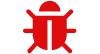
Report Bugs
Faithful to our open-source bias, HylaFAX bugs are tracked using Bugzilla, a product of the Mozilla Project. Please do your best to make sure you’ve really found a bug, and then file it on the HylaFAX Bugzilla, located at http://bugs.hylafax.org/.

Documentation Project
With the launch of the new hylafax.org website, we are attempting to consolidate and update the HylaFAX documentation. The documentation is currently available https://legacy.hylafax.org/content/Handbook.

